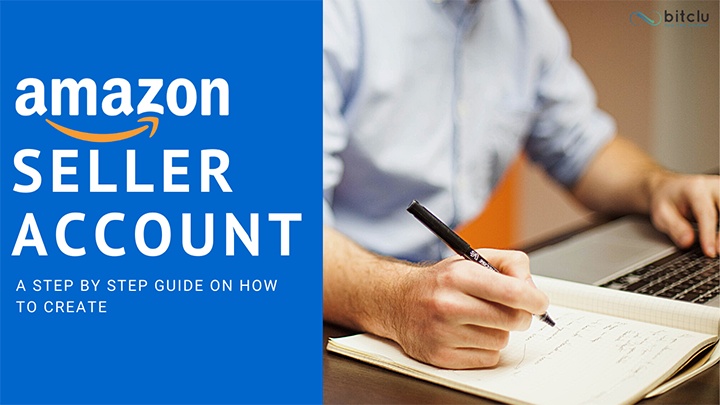
So, you have decided to sell on Amazon and want to move forward with registering on the Amazon seller account. We will here help you go through the Amazon registration process and explain what Amazon requires you to do before listing your products on their marketplace.
Open Amazon sign up page
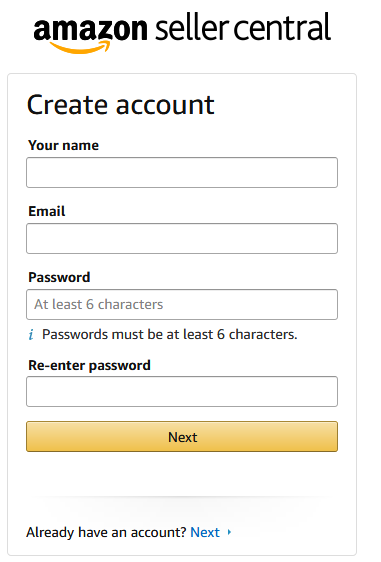
You can register on amazon through the following options.
- Go to amazon.com and click on signup
- Go to amazon home page and at the bottom of the page tap on “Sell on Amazon” under “make money with us” section
Both links will take you to the same page sellercentral.Amazon.com. On this page, you can either log in or create your Amazon account.
- Create an Amazon account
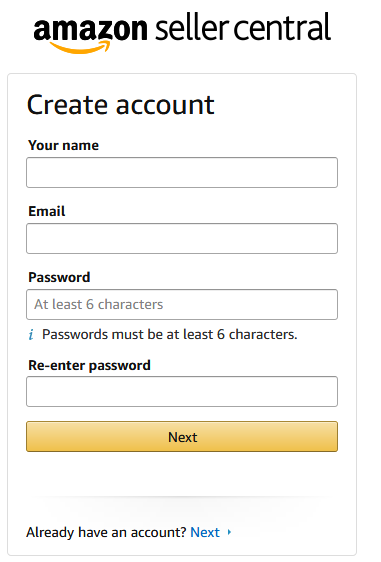
Click on “create your amazon account” and enter information such as
- Name
- Password
And click next. After this, a one-time password (OTP) will be sent to your email. You need to enter the OTP to verify your email ID.
- Enter your legal business name, business type and business location
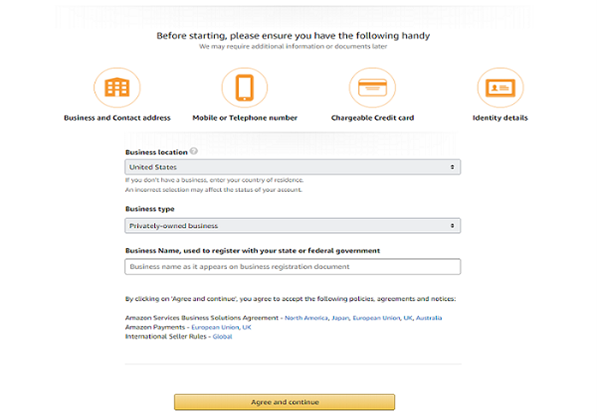
In the next step of the registration process, enter the below information:
- Business location: Choose the country where your business is located. Amazon will verify this information so fill the accurate location.
- Business type: Select your business entity from the following options:
- State-owned business
- Publicly listed business
- Privately-owned business
- Charity
- None, I am an individual
- Business Name: Enter your legal business name
Note: Most of the business comes under the privately- owned business. You can also select “None, I am an individual if you are a sole trader”
- Enter your business information
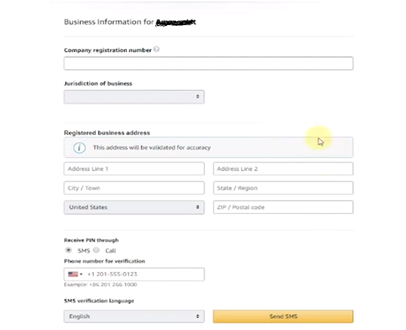
After this, you will be asked to provide your business details. This includes your company registration number, Jurisdiction of your business, and business address.
You also need to enter your phone number for verification. The verification pin will come almost instantly after you click the send SMS button.
Note: Company registration number is provided by the state government/Country. You can also use EIN in place of this.
- Fill in your personal information
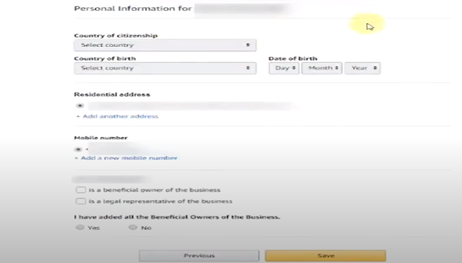
In the next step, you will be asked to fill in your personal information. This contains information such as country of citizenship, country of birth, residential address, mobile number, owner of the business.
- Select the Marketplace
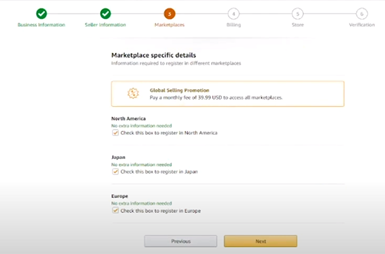
Once you have finished filling in your personal information, select the checkbox below the marketplace. This is the location where you want to sell your products.
- Add your credit card details
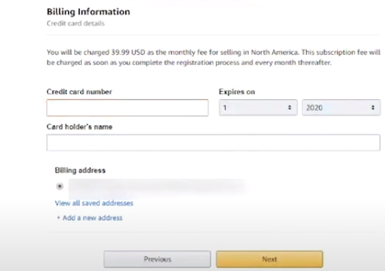
Amazon asked for credit card details such as your credit card number and billing address to ensure the seller’s identity. Enter your card details and then click next to proceed to the next step.
Store information
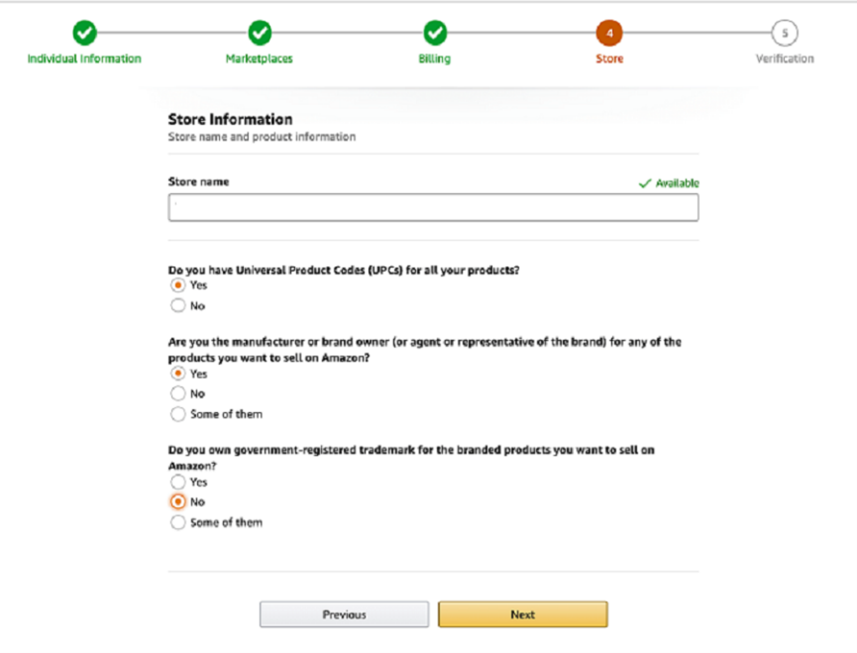
After providing store details, you need to answer a few questions about your store and the products you want to sell on amazon such as:
- Name of your store
- If you have UPC for your products.
- If you are the manufacturer of the brand you are selling.
- Whether you own a registered trademark for the branded products.
Identity verification
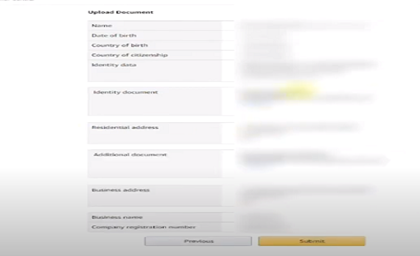
At last, you need to enter your personal information such as:
- Name
- Date of birth
- Country of birth
- Citizenship
- Identity data
- Identity document
- Residential address
- Additional document (Bank account or credit card statement)
- Business address
- Business name
- Company registration number
Note: Make sure all the information that you have entered here is accurate
After submitting all the information, you will receive a message stating that amazon will be reached out to you after 2 working days. Once your identity and business name are verified, you will be ready to use the Amazon seller account.
Congratulations!
You Did it, now you have become an official Amazon seller with access to millions of customers. If you are wondering about the next steps like
- how to start listing products?
- How to bring your product up in the eye of millions of customers?
Keep reading our subsequent articles and get answers to your questions.
6 Comments
Wow, this piece of writing is pleasant, my younger sister is analyzing these things, thus I am going to tell her. Gina Currie Hanfurd
Wow, awesome blog format! How long have you been running a blog for? you make blogging glance easy. The entire glance of your website is magnificent, let alone the content material! Guy Iqbal
Thanks for the sensible critique. Me & my neighbor were just preparing to do some research about this. We got a grab a book from our area library but I think I learned more clear from this post. I am very glad to see such great information being shared freely out there.
Thanks again for the article. Really Cool.
I will recommend your beautiful post site to my friends
I read a great article with pleasure, I hope it will continue